কিভাবে Blogger পোস্ট URL থেকে Date এবং .html মুছে ফেলবেন? (SEO Friendly Tips)
Blogger URL Optimization | Remove Date, .html & m=1 for SEO
আপনি কি ব্লগারে পার্মালিঙ্ক পরিবর্তন করার জন্য অনুসন্ধান করছেন?
কিভাবে ব্লগার পোস্ট URL থেকে তারিখ অপসারণ এবং Wordpress মত ব্লগার permalink ফরম্যাট করা যায়?
কিভাবে ব্লগার URL থেকে .html অপসারণ করবেন?
কিভাবে m=1 ফর্ম ব্লগার ইউআরএল সরাতে হয়? ইত্যাদি প্রশ্নের উত্তর পেতে চাইলে এই পোস্টটি আপনার জন্য।
এই ব্লগ পোস্টে, আমি ব্লগার পোস্ট URL থেকে তারিখ সরানোর জন্য একটি ১ ধাপ নির্দেশিকা শেয়ার করছি,
যা Blogger URL থেকে .html ও m=1 সফলভাবে মুছে ফেলবে।
ওয়ার্ডপ্রেস পোস্ট URL তুলনামূলকভাবে আরো পেশাদার দেখায়। এই কারণেই আমরা আপনাদের সকলকে পরামর্শ দিচ্ছি,
Blogger পোস্ট URL থেকে তারিখ সরান। তাই আজ, আমরা শিখব কিভাবে খুব সহজে Blogger permalink ক্লিন করা যায়।
SEO এর জন্য Clean Blogger URL কেন গুরুত্বপূর্ণ?
- 🔍 Search engine এর জন্য URL পড়া ও বোঝা সহজ হয়।
- 📱 User-friendly এবং শেয়ার করার উপযোগী লিঙ্ক তৈরি হয়।
- ⚡ Mobile থেকে অপ্রয়োজনীয়
m=1সরিয়ে clean UX নিশ্চিত করা যায়। - 🔗 URL-এ কিওয়ার্ড রাখতে পারলে র্যাঙ্কিং বৃদ্ধি পায়।
Blogger Permalink থেকে Date এবং .html অপসারণ করার ধাপ
- ধাপ ১: ব্লগারে লগ ইন করুন এবং "থিম" বিভাগে যান।
- ধাপ ২: থিম বিভাগের তিনটি ডট (⋮) এ ক্লিক করে "HTML সম্পাদনা করুন" সিলেক্ট করুন।
- ধাপ ৩:
Ctrl + Fচাপুন এবং</head>খুঁজে বের করে, তার উপরে নিচেরscriptকোডটি পেস্ট করুন:
<script type='text/javascript'>
// BloggerJS URL Cleaner
var urlTotal,nextPageToken,postsDatePrefix=!1,accessOnly=!1,useApiV3=!1,apiKey="",blogId="",postsOrPages=["pages","posts"],jsonIndex=1,secondRequest=!0,feedPriority=0,amp="&"[0];
function urlVal(){var e=window.location.pathname,t=e.length;return".html"===e.substring(t-5)?0:t>1?1:2}
function urlMod(){var e=window.location.pathname;"p"===e.substring(1,2)?(e=(e=e.substring(e.indexOf("/",1)+1)).substr(0,e.indexOf(".html")),history.replaceState(null,null,"../"+e)):(e=(e=postsDatePrefix?e.substring(1):e.substring(e.indexOf("/",7)+1)).substr(0,e.indexOf(".html")),history.replaceState(null,null,"../../"+e))}
function urlSearch(e,t){var n=e+".html";t.forEach(function(e){-1!==e.search(n)&&(window.location=e)})}
function urlManager(){var e=urlVal();0===e?accessOnly||urlMod():1===e?getJSON(postsOrPages[feedPriority],1):2===e&&(accessOnly||history.replaceState(null,null,"/"))}
function getJSON(e,t){var n=document.createElement("script");var o=window.location.protocol+"//"+window.location.hostname+"/feeds/"+e+"/default?start-index="+t+"#max-results=150#orderby=published#alt=json-in-script#callback=bloggerJSON";o=o.replace(/#/g,amp),n.type="text/javascript",n.src=o,document.getElementsByTagName("head")[0].appendChild(n)}
function bloggerJSON(e){var t=[];try{e.feed.entry.forEach(function(n,o){var r=e.feed.entry[o];r.link.forEach(function(e,n){"alternate"===r.link[n].rel&&t.push(r.link[n].href)})})}catch(e){}urlSearch(window.location.pathname,t),urlTotal>150?(jsonIndex+=150,urlTotal-=150,getJSON(postsOrPages[feedPriority],jsonIndex)):secondRequest&&(nextPageToken=void 0,urlTotal=void 0,jsonIndex=1,secondRequest=!1,0===feedPriority?(feedPriority=1,getJSON("posts",1)):1===feedPriority&&(feedPriority=0,getJSON("pages",1)))}
function bloggerJS(e){e&&(feedPriority=e),urlManager()}bloggerJS();
</script>কিভাবে m=1 URL Parameter সরাবেন?
m=1 বোঝায় ব্যবহারকারী মোবাইল থেকে ব্লগ ভিজিট করছেন। এটি অনেক সময় SEO বা link aesthetic এর জন্য অপ্রয়োজনীয় মনে হয়। এটি সরাতে নিচের ধাপগুলো অনুসরণ করুন:
- ধাপ ১: Blogger-এ লগ ইন করে থিমে যান।
- ধাপ ২: Edit HTML-এ ক্লিক করুন।
- ধাপ ৩:
Ctrl + Fদিয়ে</body>খুঁজুন এবং নিচের কোডটি তার উপরে পেস্ট করুন:
<script>
var uri = window.location.toString();
if (uri.indexOf("?m=1") > 0 || uri.indexOf("&m=1") > 0) {
var clean_uri = uri.replace(/([?&])m=1(&|$)/, '$1').replace(/([?&])$/, '');
window.history.replaceState({}, document.title, clean_uri);
}
</script>উপসংহার
আমি আশা করি এই পোস্টের সাহায্যে আপনি সফলভাবে Blogger পোস্ট URL থেকে m=1, তারিখ এবং .html ফর্ম অপসারণ করতে পেরেছেন।
যদি আপনি কোনো ধাপে সমস্যা খুঁজে পান, নিচে মন্তব্য করুন — ইনশাআল্লাহ আমি সাহায্য করার চেষ্টা করবো।
পোস্টটি উপকারী মনে হলে অবশ্যই শেয়ার করুন!
💬 জনপ্রিয় প্রশ্নোত্তর (FAQ)
1. Blogger URL থেকে তারিখ (Date) কেন সরাবো?
তারিখসহ URL দেখতে অপ্রফেশনাল লাগে এবং SEO-র জন্য ভালো নয়। তারিখ না থাকলে আপনার পোস্ট Evergreen হিসেবে Google-এ বেশি সময় ধরে র্যাঙ্ক করতে পারে।
2. .html রিমুভ করলে কি সমস্যা হবে?
.html extension পুরনো দিনের ব্লগার স্টাইল। এটি SEO-র জন্য আবশ্যক না। রিমুভ করলে URL clean ও modern দেখাবে। Google এতে সমস্যা করে না।
3. WordPress-এর মতো Blogger URL বানানো সম্ভব কি?
হ্যাঁ, কিছু JavaScript কোড ব্যবহার করে Blogger URL-কে WordPress-এর মতো SEO-friendly ও clean বানানো সম্ভব।
4. m=1 URL Parameter কি? এটা কেন সরানো উচিত?
m=1 বোঝায় ভিজিটর মোবাইল দিয়ে অ্যাক্সেস করছে। তবে এটি URL-কে অপ্রয়োজনীয়ভাবে বড় করে এবং শেয়ার করার সময় দেখতে খারাপ লাগে। তাই এটি remove করা ভালো।
5. Blogger Permalink Clean করলে কি SEO বাড়বে?
হ্যাঁ, short, keyword-focused এবং clean permalink গুগলের crawler-এর কাছে বেশি প্রাধান্য পায়। এটি আপনার পেজের SEO ও CTR উন্নত করতে সাহায্য করে।




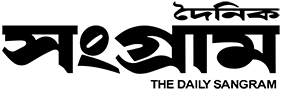




































0 Comments